BRAVIATVRemoteGuide
Setup
Frist of all, make sure your TV and iPhone are in the same WiFi network.
Remote Start
If you’d like Remote for BRAVIA TV to control the power / sleep of your TV. You need to turn the Remote Start option ON.
On Your TV
-
Set Remote start to ON
[Home] Settings > Network > Remote Start
Check Your TV’s Host Name / IP Address
For the Remote app to find your TV, you need to tell it the host name, typcally the IP address of your TV.
On Your TV
-
Check IP Address of your BRAVIA TV
[HOME] Settings > Network > Advanced settings > Network status > IP address
If you cannot find the options in your Settings menu. You may need to enable Pro settings mode.
In the App
Fill your TV’s IP address to the HOST NAME / IP field.
Setup a Pre-Shared Key (PSK)
For the Remote app to securely communicate with your TV. You need to setup a Pre-Shared Key (a.k.a PSK).
On Your TV
-
Change Authentication to Normal and Pre-Shared Key
[Home] Settings > Network > IP Control > Authentication
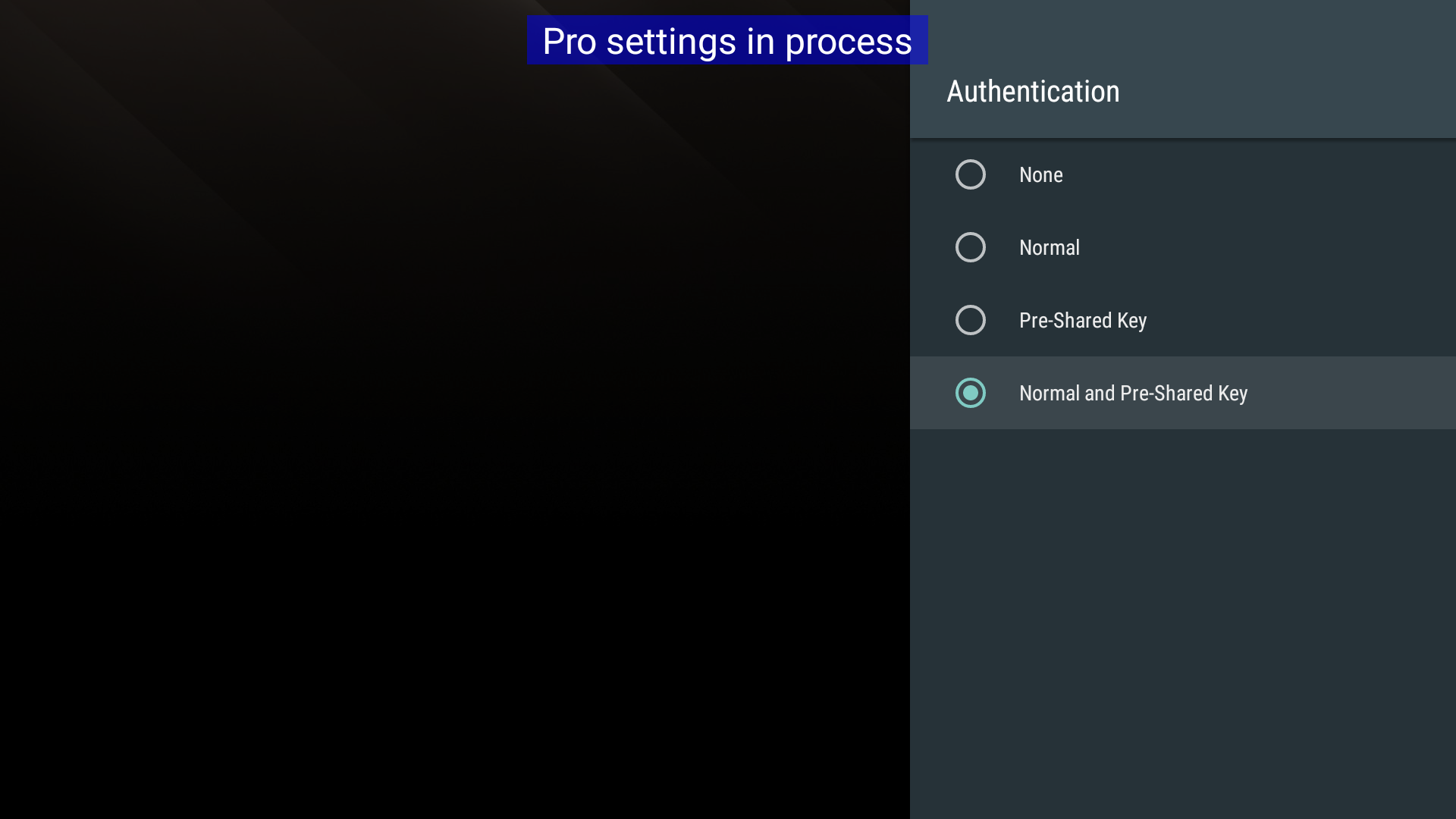
-
Enter a Pre-Shared Key
[Home] Settings > Network > IP Control > Pre-Shared Key
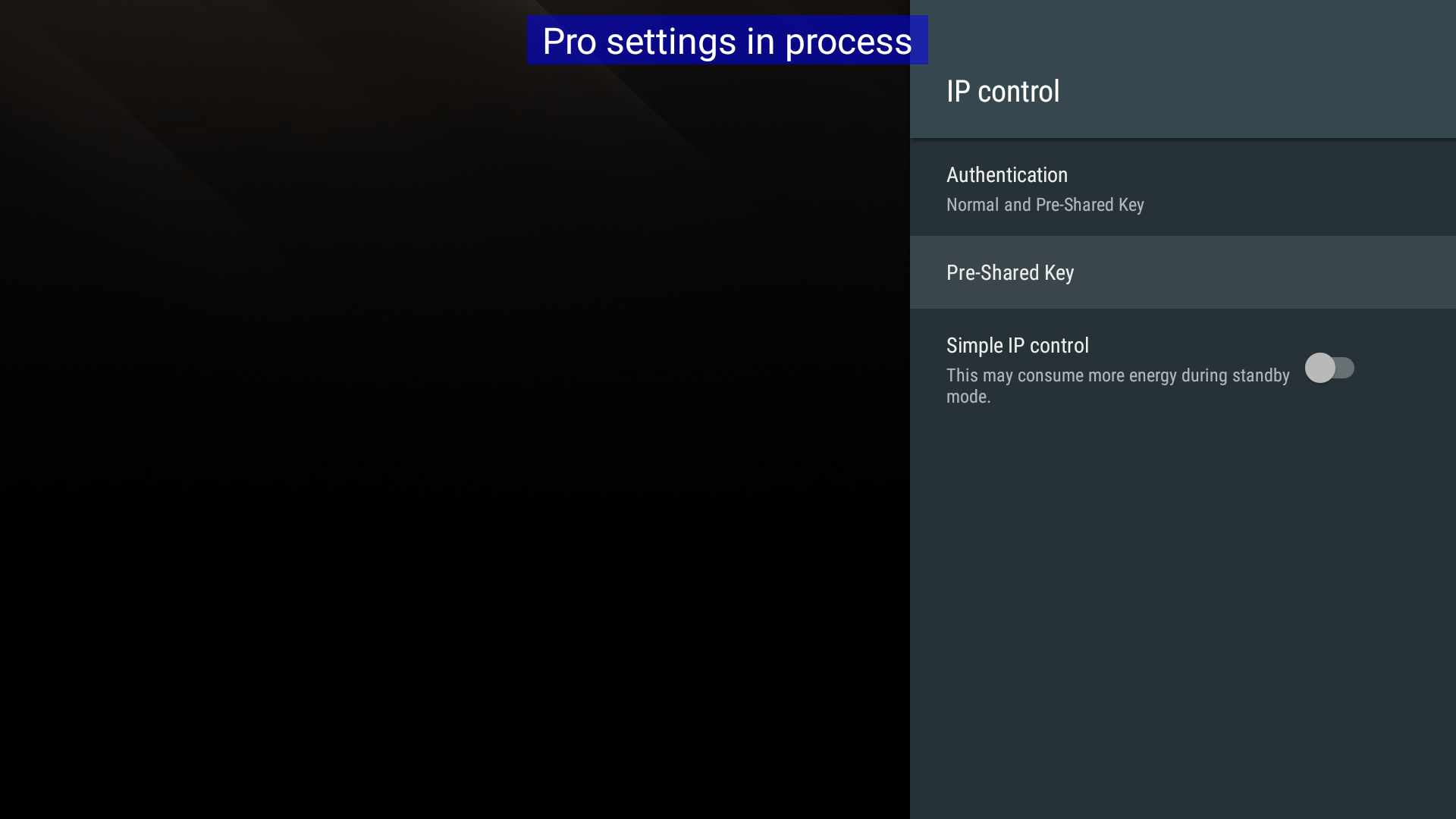
If you cannot find the options in your Settings menu. You may need to enable Pro settings mode.
In the App
Fill your TV’s Pre-Shared Key to the PRE-SHARED KEY field.
Test Your Setup
In the App
Open Settings (The upper left icon on the app’s main screen)
Tap the Toggle TV Power button on the bottom of the list.
x-callback-url
Remote for BRAVIA TV supports x-callback-url, allowing the calling app to receive a response (a callback) when a particular interaction has completed.
Here’s an example for sending IRCC code:
bravia-remote://x-callback-url/send?code=...&repeat=...
The following parameters can be provided:
-
name: Name of the IR command you’d like to send. -
code: Code of the IR command you’d like to send. -
repeat: How many times you’d like to send the command.
A table of IR code and name can be found here: https://pro-bravia.sony.net/develop/integrate/ircc-ip/ircc-codes/index.html
Per the x-callback-url standard, the following additional parameters can be provided:
-
x-success(optional): A URL that opens when the interaction is successful. -
x-error(optional): A URL that opens when the interaction fails because an error occurred.
Here are some examples:
bravia-remote://x-callback-url/send?name=power
bravia-remote://x-callback-url/send?name=volumeup
bravia-remote://x-callback-url/send?name=home
Working with the Shortcuts App
You can use the “X-Callback URL” action in the “Shortcuts” to control your TV.
Here are some examples:
Privacy Policy
We don’t store any your data, period.
What happens on your device stays on your device.
* BRAVIA is a trademark of Sony Visual Products Inc.